In this article you’ll learn:
- The difference between Nearbound and partnerships
- How to leverage Nearbound whenever you’re planning to attend an event
- How to leverage Nearbound to influence a deal
- How to leverage Nearbound when you’re exploring a new vertical
Let’s go back to the basics.Nearbound is not partnerships. Nearbound is how you leverage partnerships to drive more revenue.

Most of the time GTM experts just exchange the word “partnerships” for “Nearbound”. They believe that Marketing, Sales, or Customer Success teams don’t need to leverage this strategy, because they have nothing to do with partnerships.
That’s definitely not the case.
Nearbound ≠ Partnerships. It’s how the company leverages the relationship built by the Partnership team to accomplish an objective. If you really want to boost your marketing or sales efforts, you need to think outside the box.
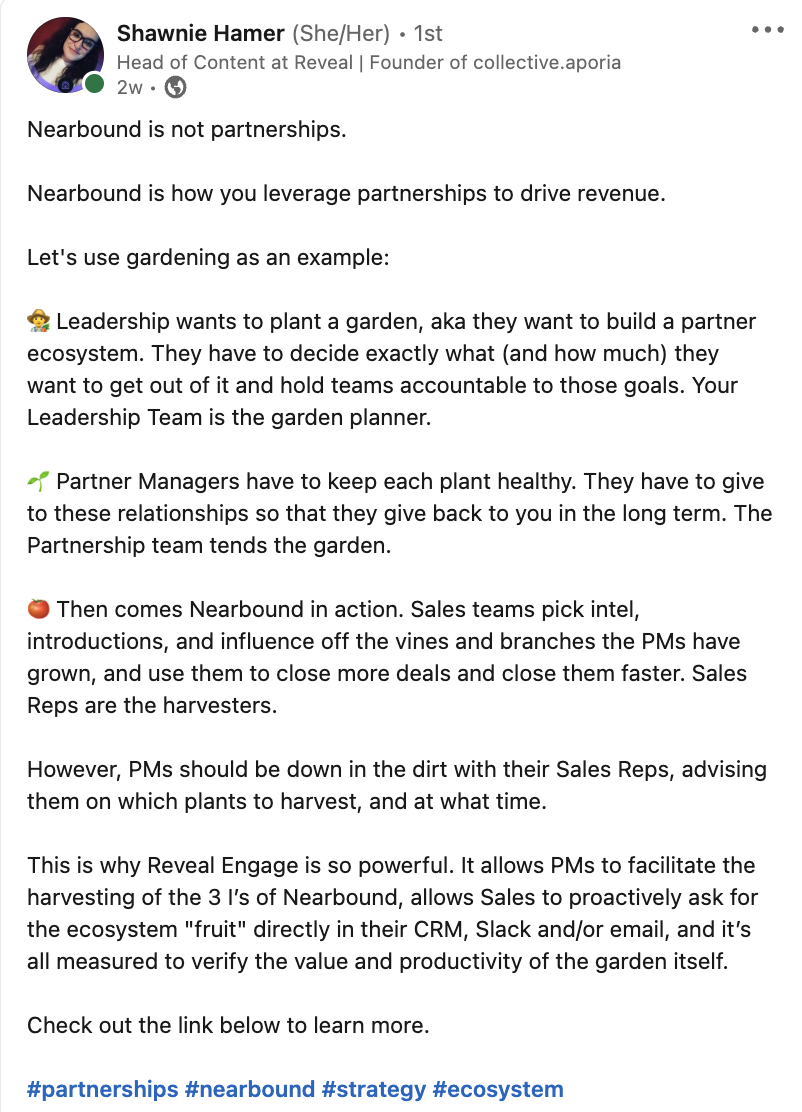
Shawnie Hamer’s take on the difference between Nearbound and partnerships on LinkedIn.
There are multiple ways for GTM teams to leverage a Nearbound strategy. If you want to generate more pipeline with Nearbound data, you have to keep reading.
To get the answers to the test, we recently sat down with Darian Ghassemi, Lead AE Volume North America at Reveal, in one of our Nearbound at Work sessions to lay out three Nearbound use cases that transcend conventional strategies.
Let’s jump into these three use cases together:
Thinking outside the box
Here are some use cases with Reveal’s help, just to prove how without being a partnership expert you can leverage Nearbound to improve your brand reach or increase the number of open opportunities by 33%.
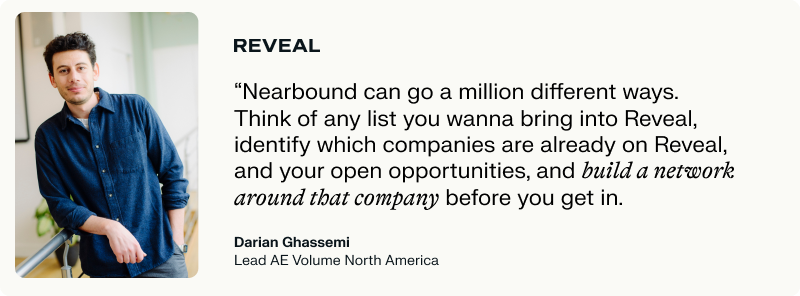
Warning: Before getting any list into Reveal make sure you follow these steps to set up Offline Account Mapping:
- If it’s an SCV file, have at least 4 columns: company name, websites or domains, company status (which can be left blank), and lead source (you can event).
Note: If it’s a Gsheet, you need to add on top of those a column with a unique ID. - Download your list.
- Upload your list to Reveal to do Offline Account Mapping (in case your partner hasn’t connected their data source to Reveal).
This is how it works:
Use case one: Attending an event
From the Sales team’s perspective, everyone wants to go to events. You build relationships, you have the opportunity to nurture your accounts, and you are more likely to meet your quota. However, you also may not want to get on a plane and spend 48 hours at an event that doesn’t even fit your ICP.
So, you’re likely asking yourself questions like, “Should I actually spend money on this event?,” or, “Who else from my team should be going to the event, too?”
Here’s what you can do:
1. Follow the first three steps to create a list that you can upload to Offline Account Mapping.
2. After you have loaded your list, you can find it on the Reveal’s app home page. Select your list, and, in your Partner Overview, you can identify the common customers within the list, your open opportunities, and the number of prospects that are attending the event.
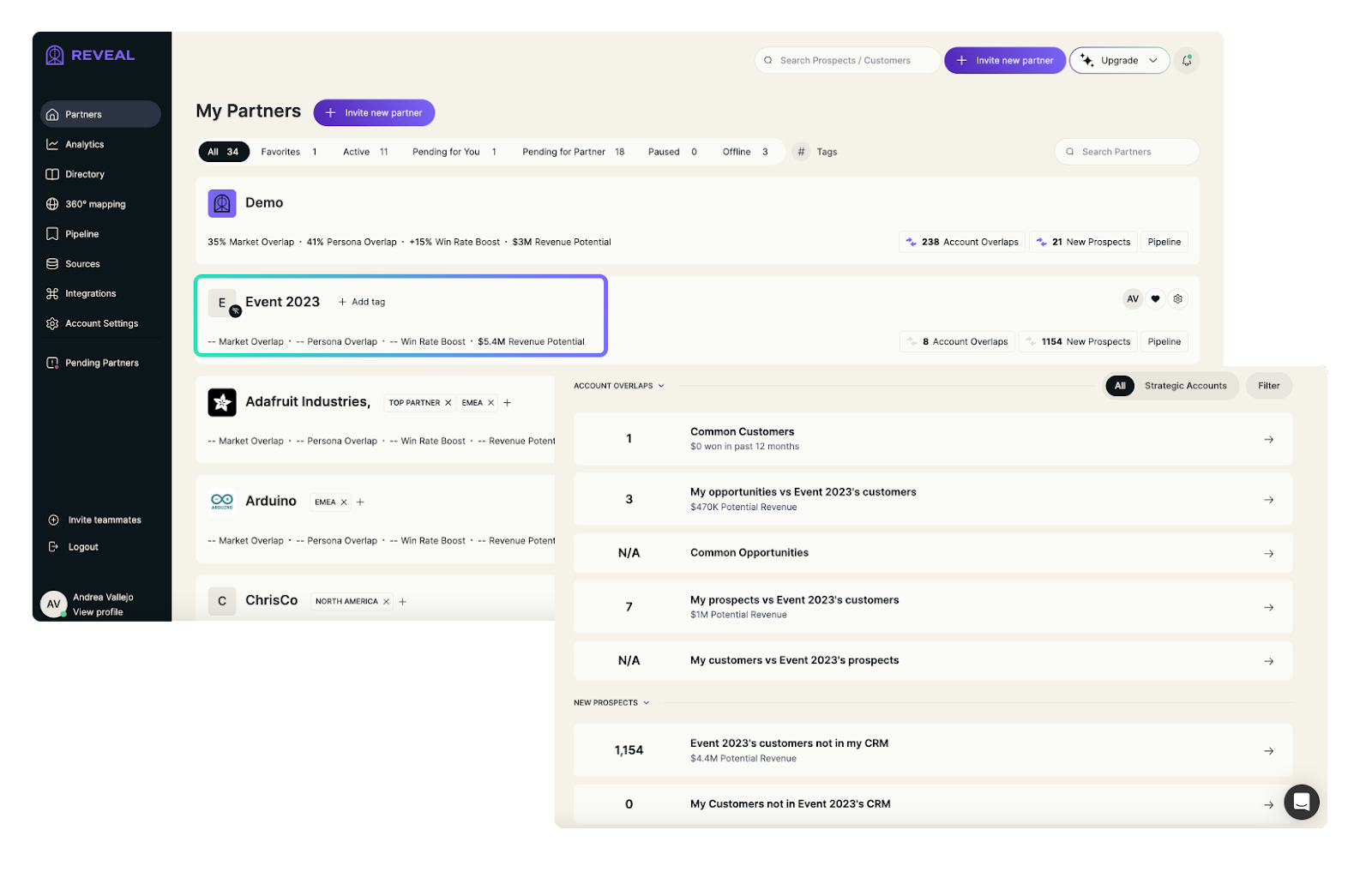
Reveal’s partner overview
3. Then you’re ready to Account Map. Now you can see all the overlaps between you and the list. Easily identify who of your prospects and customers have an open deal, the amount and the stage of that deal, and the account owner.
Even though in Reveal you can’t change the word “customer” for “event attendee”, in this particular use case, what you can do is hide the “account status”, “open deal”, and “owner” columns from your partner’s side.

Reveal’s account mapping
4. Before planning your trip to an event, make sure you identify who you want to send to the event. You can use the filters to have in one view all of your customers, prospects, or net new prospects.

Reveal’s account mapping
If one of your CSMs has multiple accounts going to an event, or if one of your AEs has a couple of open opportunities or deals in the negotiation phase, it might be a good idea to send both of them to the event.
And if you don’t have a lot of overlap, it might be worth just attending rather than sponsoring the event.
5. To leverage your net new prospects (accounts in your partner’s CRM or event attendees that are not in your CRM), you need to download that list and import it to your CRM.
Here’s how:
Once you import your data back into your CRM, the lead source column will help you generate automatic tags in your CRM, making tracking and attribution a lot easier.
Now that you have all of this Nearbound data, you can decide if you’re going or not to an event.
6. To track the ROI post-event, you have to select all your prospects’ accounts and add them to your pipeline. Here’s how:
Use case two: Influencing a deal
We all know that deals influenced by the trust that already lives in your ecosystem close faster. So, if you’re attending an event, and you have an open deal, what better than getting a live recommendation or testimonial from your partner?
Now, the only question left to answer is, who is the best fit?
To find the answer you have to follow these steps:
1. Go to 360° Mapping. Here you will identify which one of your partners has your prospect as a customer, or which one also has an open opportunity with your prospect.
2. Sort and filter that list by selecting the Offline Account Mapping that you have previously created.

Reveal’s 360° Mapping
3. Now you are able to see which of your prospects is your partners’ customers. To identify which partner might help you the most, be sure that you check your Partner’s Signals.
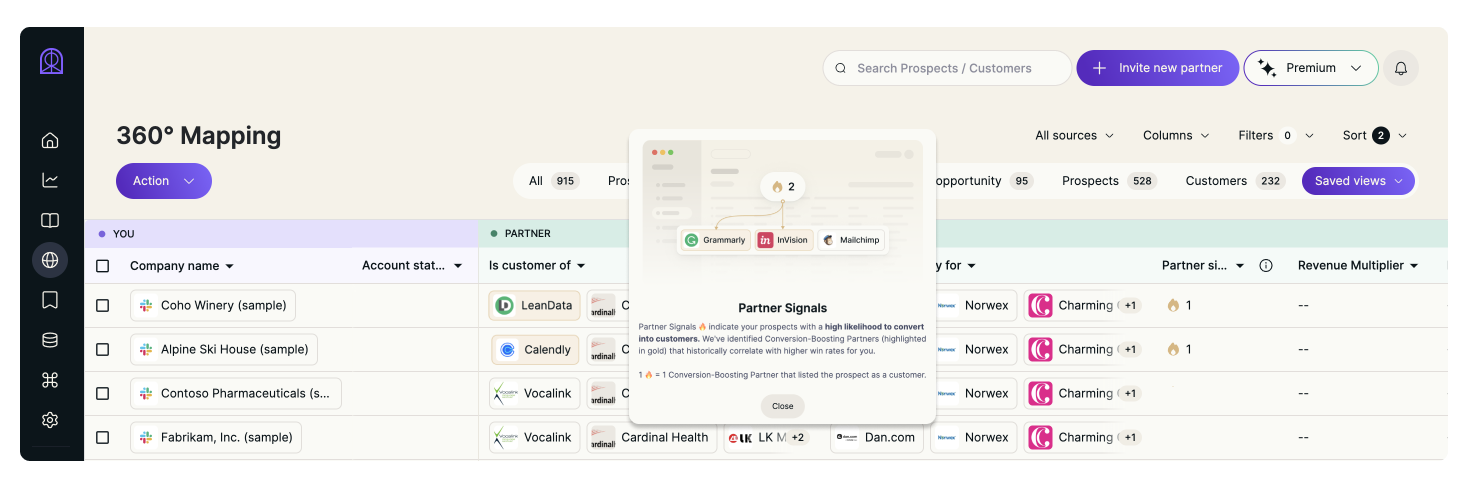
Reveal’s 360° Mapping and Partner Signals
If your partner is highlighted in gold, that means they are a “conversion-boosting partner”. This means that, according to your data, they have a win rate that is more than 20% higher than your average win rate.
4. The next step is to get some intel. Leverage the 3 “I’s” of Nearbound Sales: intel, influence, and intro. Tap into “who” your buyers already trust. Ask your partners if they are attending that event, and if they can help you with an intro, or a referral to influence that deal.
Use case three: Exploring a new vertical
Picture this: you’re an HR company and you want to get into a new vertical. For example, you may want to know which companies are really invested in their employee engagement (maybe those companies featured in Forbes Top 100 Places to Work).
Here’s what you will do:
1. Follow the same first six steps as the first use case, but instead of considering the list integrants as customer or event attendees, consider them just as accounts in a list.
2. Once you have identified your prospects, customers, and open opportunities, you can use that intel to do a targeted campaign to congratulate them for that achievement. That’s a great way to start a conversation.
3. You can use the Pipeline feature to track the effort of your targeted campaign.

Reveal’s Pipeline feature
Expanding horizons beyond traditional partnerships
Nearbound offers unique and innovative use cases that go beyond traditional partnerships. By understanding the distinction between Nearbound and partnerships, you can unlock powerful strategies to enhance your marketing, sales, and customer success efforts.
It’s time to think beyond partnerships and explore the full potential of Nearbound for transformative growth. There are multiple use cases left to explore, and we’re here to help you think outside the partnership box. Book a meeting with us to guide you through this journey.



